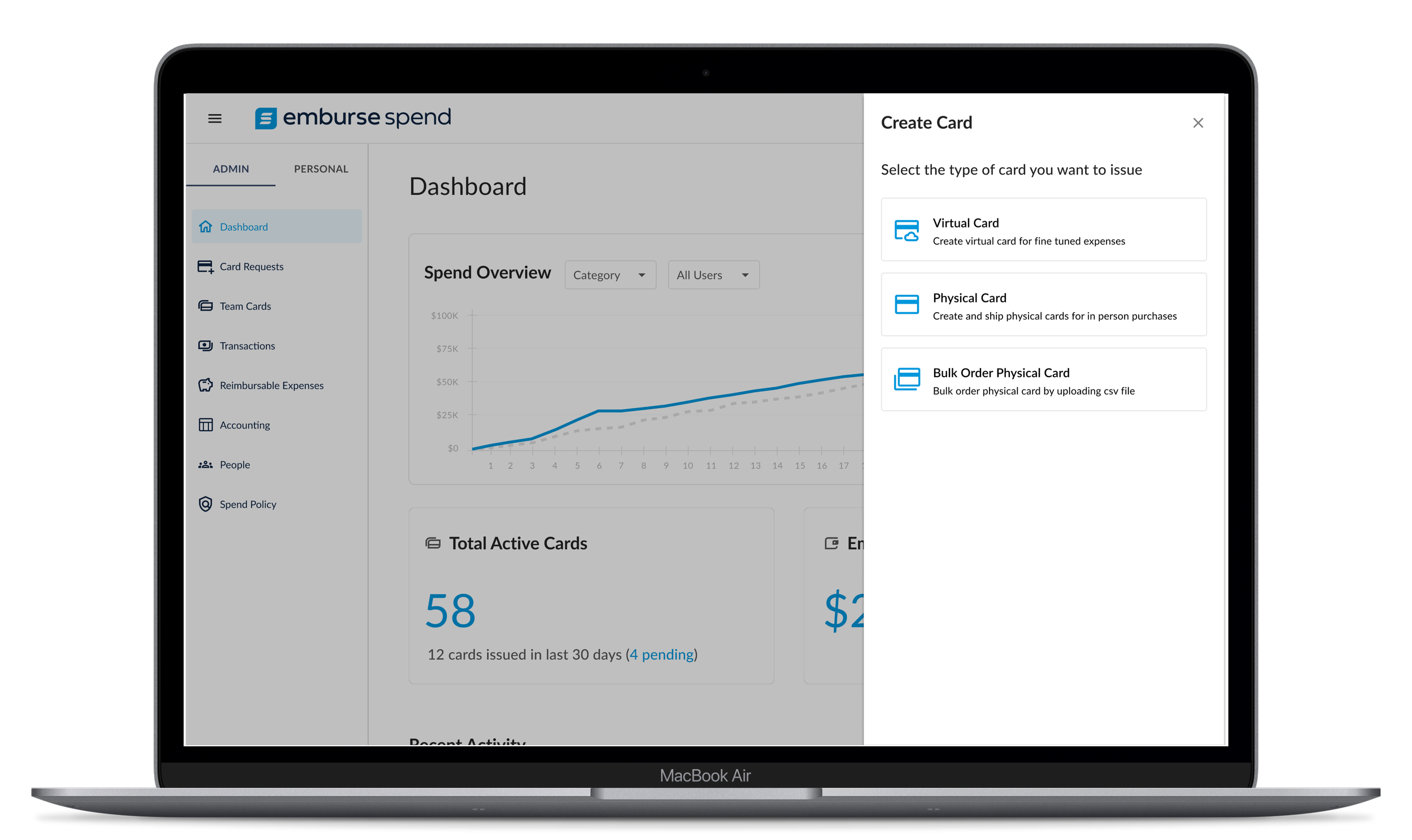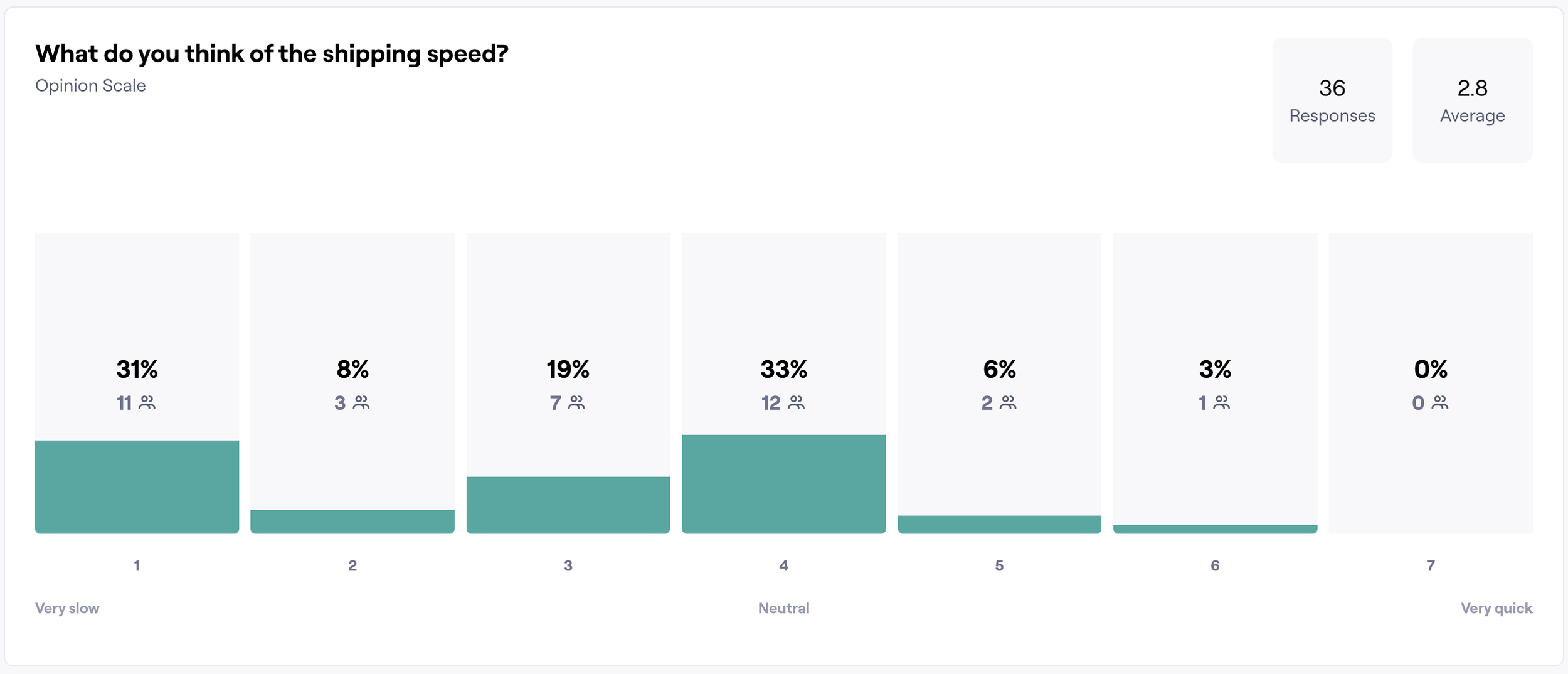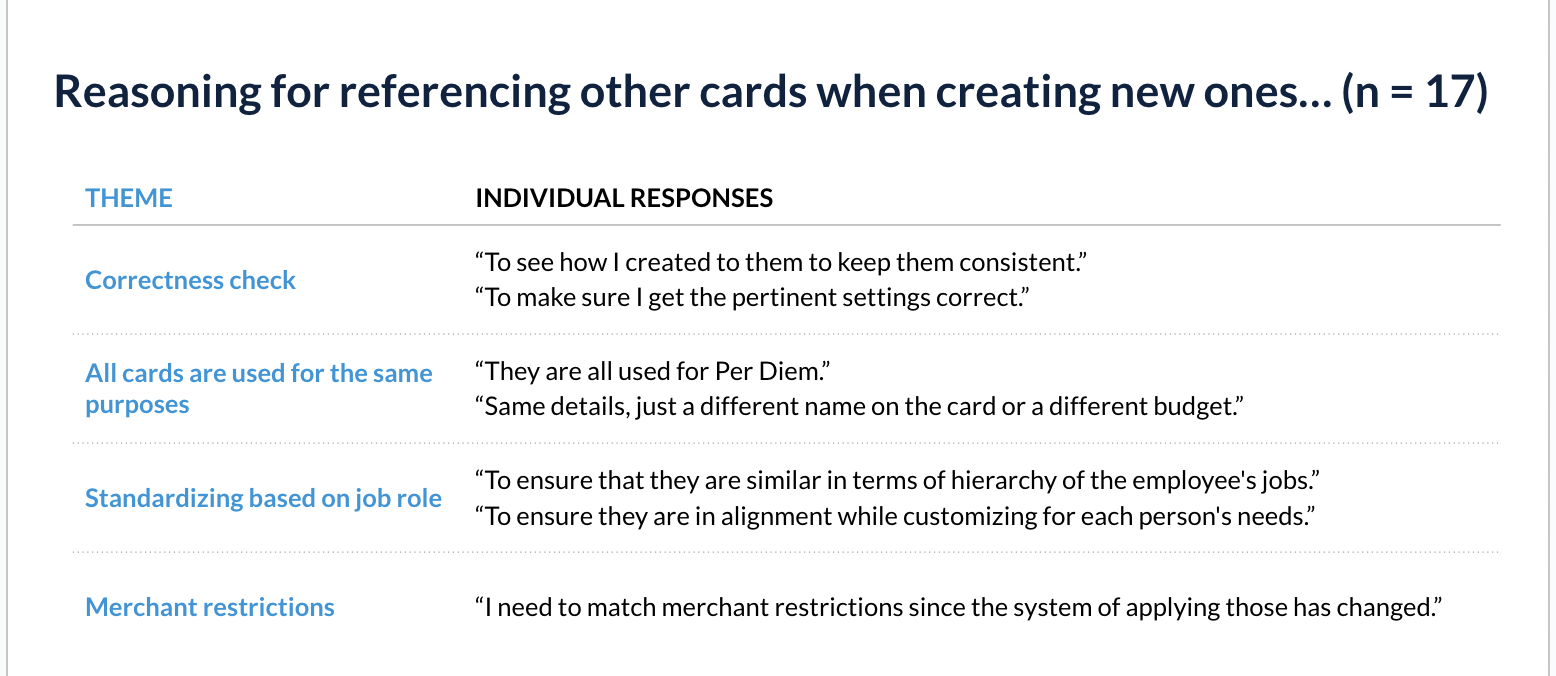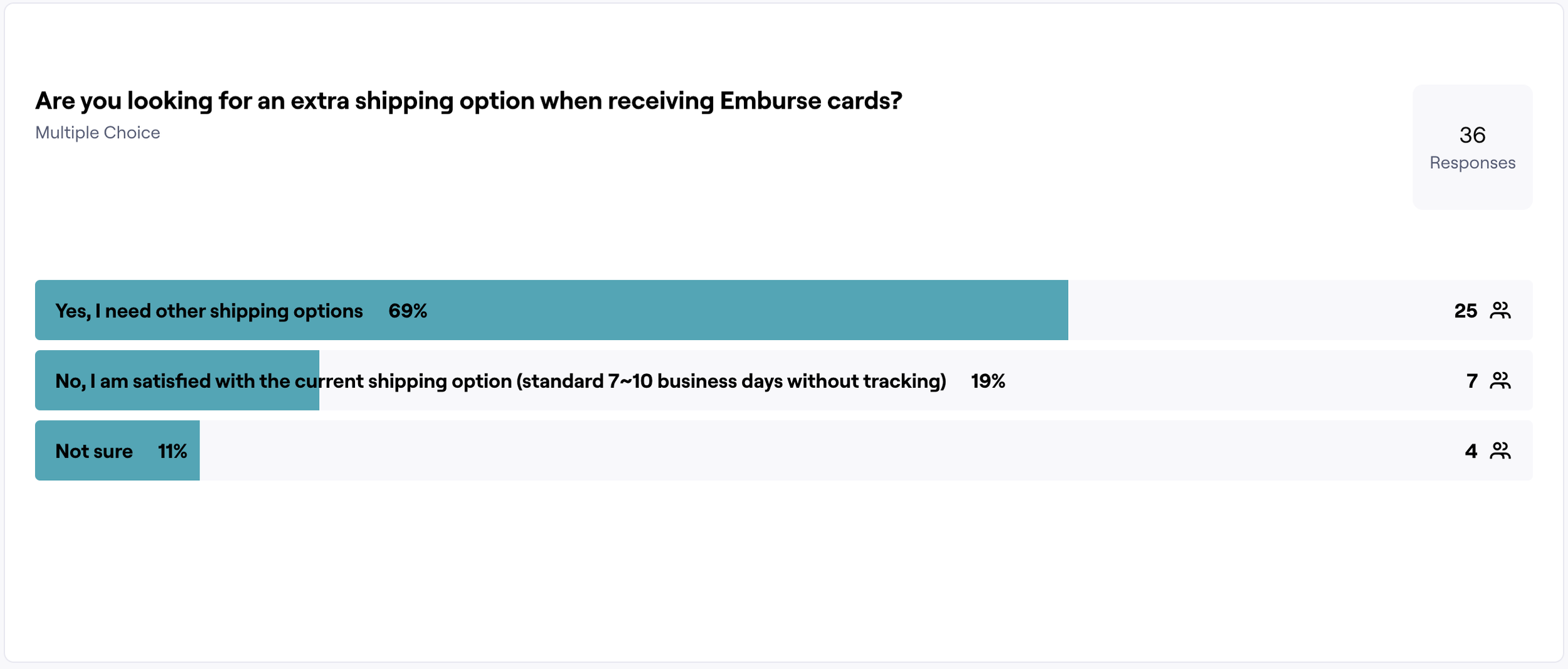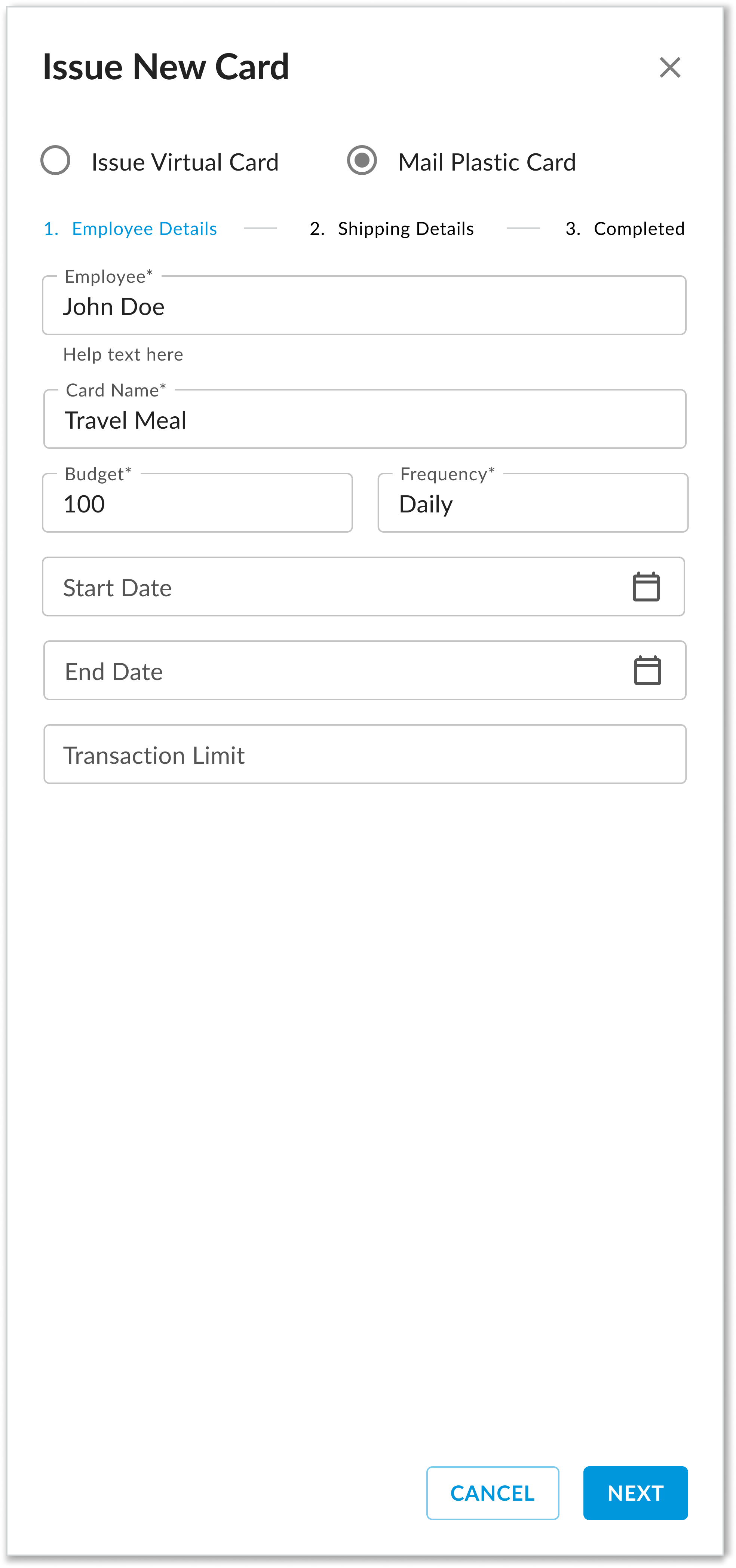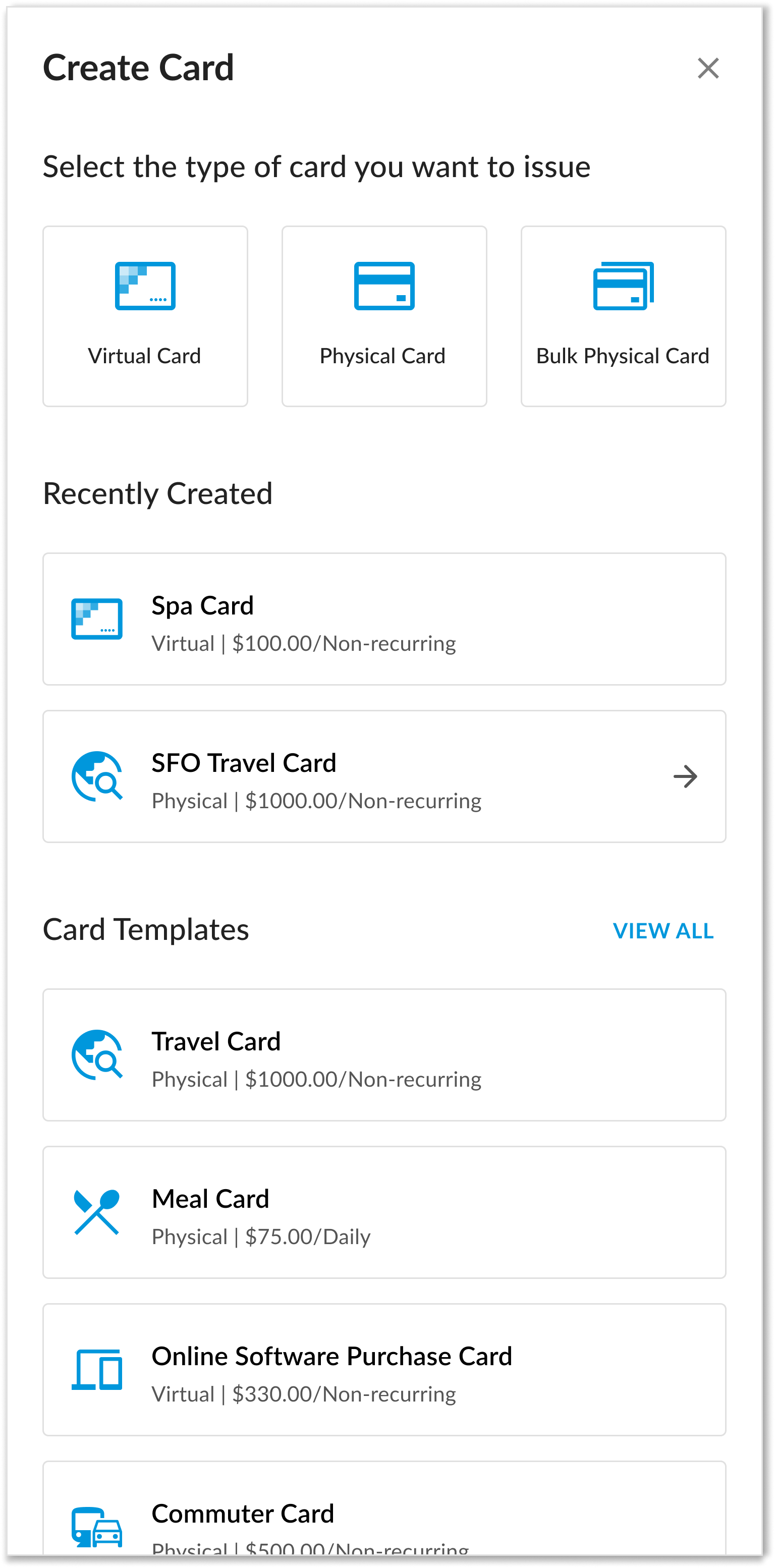Project Brief
In Emburse Spend, the process of issuing cards to employees or users involves manual data entry for each card. Card Template project focuses on enhancing card issuance process within Emburse Spend. We aim to empower administrators to create card templates, streamlining the card ordering process, reducing manual data entry, and improving overall efficiency.
The Problem
Manual data entry during card issuance is time-consuming and prone to errors, leading to inefficiencies, lack of customization, and frustrated administrators. The current process lacks a centralized template system, resulting in wasted time and potential mistakes.
The Solution
Implementing a feature that enables admins to effortlessly order cards with predefined card details such as merchant restrictions, budget, etc. eliminating the need for repetitive data entry during each card order and speeding up the card issuance process.
Role
Product Designer
Timeline
5 weeks
Website
What success looks like
Discovery
Research Goals:
Build understanding of user needs and use-cases around copying card details or using card templates
Determine the scale of the need for card templates
Methods:
Survey - Distributed via email to recently active (Past 3 months) Emburse Spend Admins
Population that we reached out to = 225
Sample size = 28 (27 complete responses)
The responses were evenly divided between customized cards and similar or duplicate cards
Reasons behind referencing previously issued card when creating new ones
We also noticed that our customers aren't satisfied with the delivery speed of the cards after analyzing feedback from the first survey. We conducted another survey to gather user satisfaction over the current mailing service and their preference over other mailing options.
No. Of Participants: 36
50% participants said that they made copies of cards frequently.
64% said they were Interested or Very Interested in using a card template feature
70% of the clients are looking for extra shipping options.
User Quotes from Survey of why they are Interested in Card Template feature
“Because most of our cards are the same it would be helpful to be able to create cards under a different name with the rest of the details being consistent.”
“Seems like a nice feature. Avoid duplicating work.”
“It could cut down on time when issuing a new card assigned to an existing client.”
“Over the year several people will end up purchasing the same type of items over and over. Having a template will help them request a card quicker and have the same consistency in account number.”
“Always up for process improvements.”
“Anything that can save time and energy, as well as create standardization, is a win in my opinion.”
Design
Old Version
Version 1
Version 1 was focused on letting customers create templates without pre-filled values. The customers can then create cards based on those templates. It quickly became apparent that we are not adding much value to the process and decided to pivot.
Iterations
As the requirements changed, I iterated multiple times.
For Shipping Methods: In order to introduce more shipping options, I tried multiple ways to enhance the UI design while issuing physical cards.
For Card Templates: The Product Manager and I analyzed our data to determine which card categories were most commonly used based on merchant restrictions, card types, and frequency. Using that data as a starting point, we created templates to guide users.
Expandable/collapsable sections to introduce new shipping methods
Stepper when issuing physical card
Single page to show all types of card, recently created cards, and Templates.
Usability Testing
To determine which version customers prefer, we tested two different versions with 8 participants.
Task 1: Issue physical Meal Card using Card Template.
Feedback: 75% participants liked version B
"I like interfaces that are step by step asking you to make one choice and then the screen moves on to the next choice. It is much less confusing in almost walking you through the process. Plus no training needed with the second process. " - Version B
"Easier to see the template options - Version B "
" Version B offers more clarity and makes it easier for users to make decisions than Version A, which is overwhelming."
“The layout is less chaotic”
Task 2: When issuing the physical card in Task 1, which version do you prefer to use when filling out all the information?
Feedback: 25% participants liked version A, 75% participants liked Neither
"I find Version A more intuitive and user-friendly. By breaking down the information into smaller, manageable steps, I can focus on one set of details at a time, reducing the chances of errors.”
“It’s important for me to quickly understand what's needed in each section, saving me time and helping me collect all the required details efficiently. I love to see all the sections in the single-page design.”
“Used to doing it the method I knew. Didn't even notice templates” - Version A
Final Designs
Learnings
Perform research early on and reconfirm any assumptions made throughout the design process with input from users.
No work is really finished.
Even though some requirements may only pertain to a minority of users, consider additional use cases that may meet the needs of multiple user types in the future.